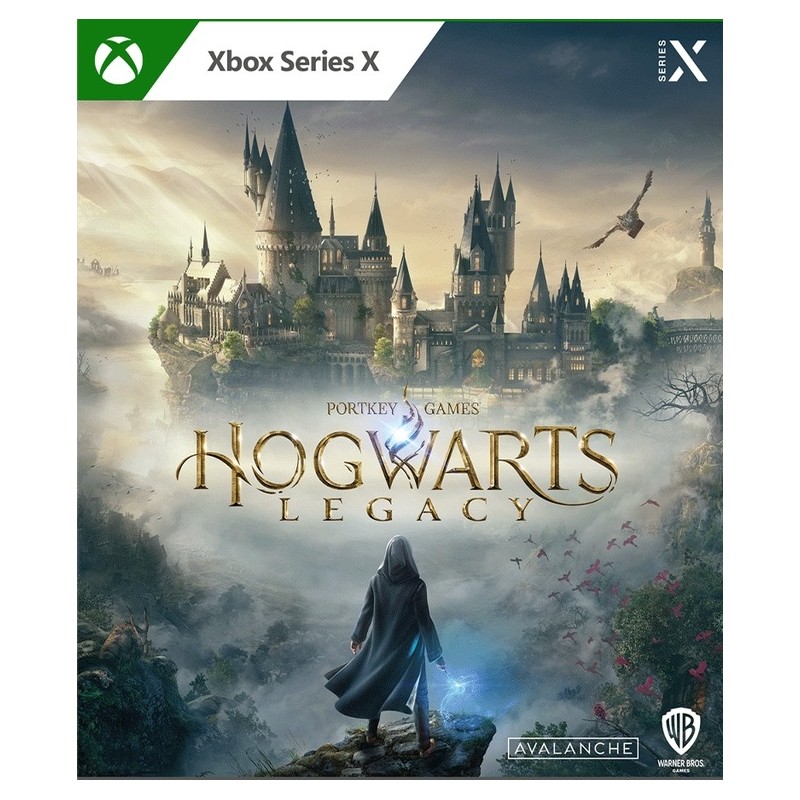NO KEY – You will receive an Account that will allow you to download the game. You will be able to play it from your own account, forever.
We offer lifetime warranty for our products. If you cannot access the account you received, we will give you a new one for free. The warranty gets voided if you change the email address or any other info of the account.
Engage in thrilling naval battles, craft a variety of unique ships, and forge unlikely alliances as you overcome the odds and bring mayhem on the seas. Be part of an immersive open world that introduces new challenges and features every season. – Engage in thrilling naval battles and equip a multitude of powerful weapons as you risk it all for the biggest loot. – Sail the lawless seas solo, or team up with two friends or other players to partake in shareable contracts and rewards. – Face cutthroat pirate hunters, deadly sea monsters, unpredictable weather, dangerous rogue waves, supernatural threats, and more as you explore a vast open world. – Craft and sail up to 10 different ships at launch, each with unique perks to match your own personal playstyle. – Grow your infamy and unlock resources and opportunities to get riskier contracts and upgrade your equipment.
To install the games on XBOX Series X|S
Press the X button on the controller and navigate all the way to the right on the “Profile & System” tab
Navigate to “Add or switch” and pick it
Click “Add new” on the bottom left
Type in the email received from us, make sure you don’t mistype I (uppercase i) with l (lowercase L)
Type in the password, remember that password is case sensitive and again, don’t mistype I with l
Note: Sometimes a security code is needed (because you log in from a new device), press Next and get your login code from this page. Type in the code and confirm
Click “Next”
Click “No thanks”
Click “Next”
Select “No barriers”
On the “Link controller” screen click “Skip this”
Click “No thanks”
On the added account homescreen go to “My games & apps”
Navigate to “Full library” and click on “All owned games”
In there you will find the game you purchased
Pick the game and click “Install all”

 playstation
playstation accounts
accounts XBOX
XBOX Gift Cards
Gift Cards Nintendo Switch
Nintendo Switch pc accessories
pc accessories Service
Service