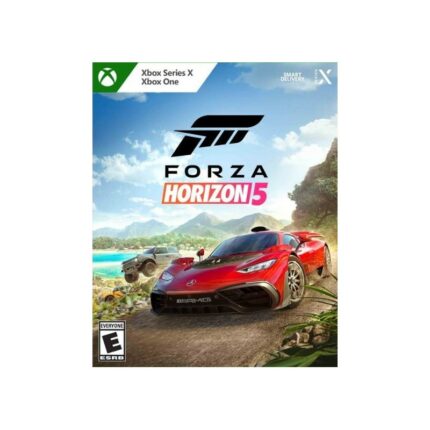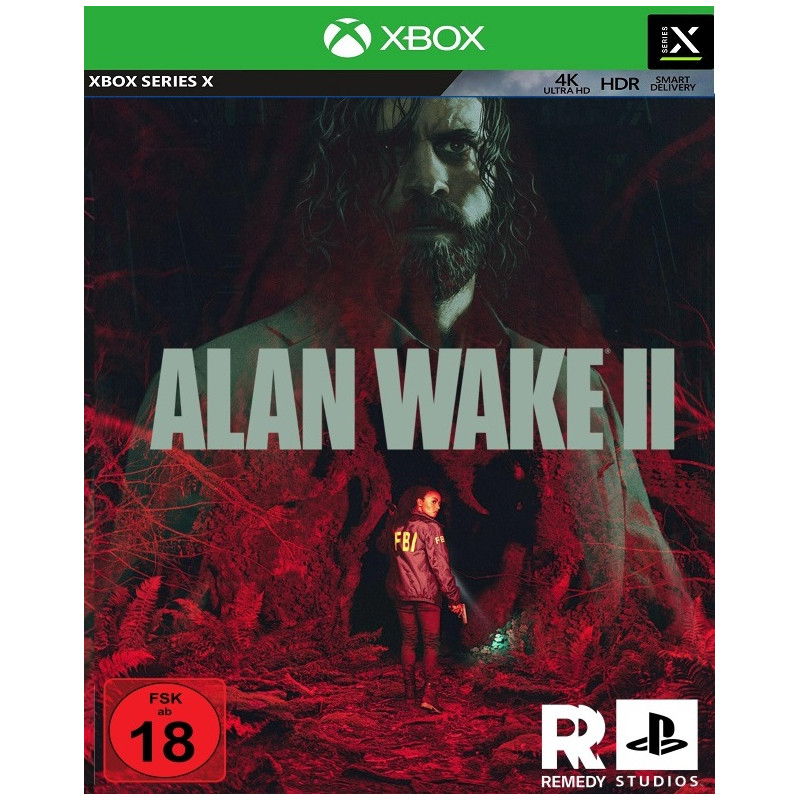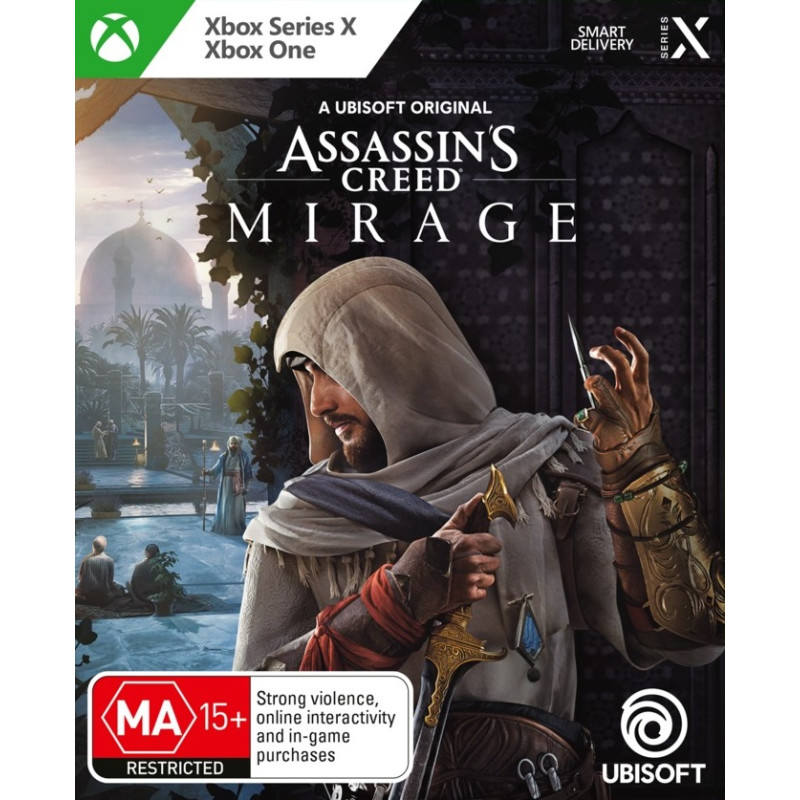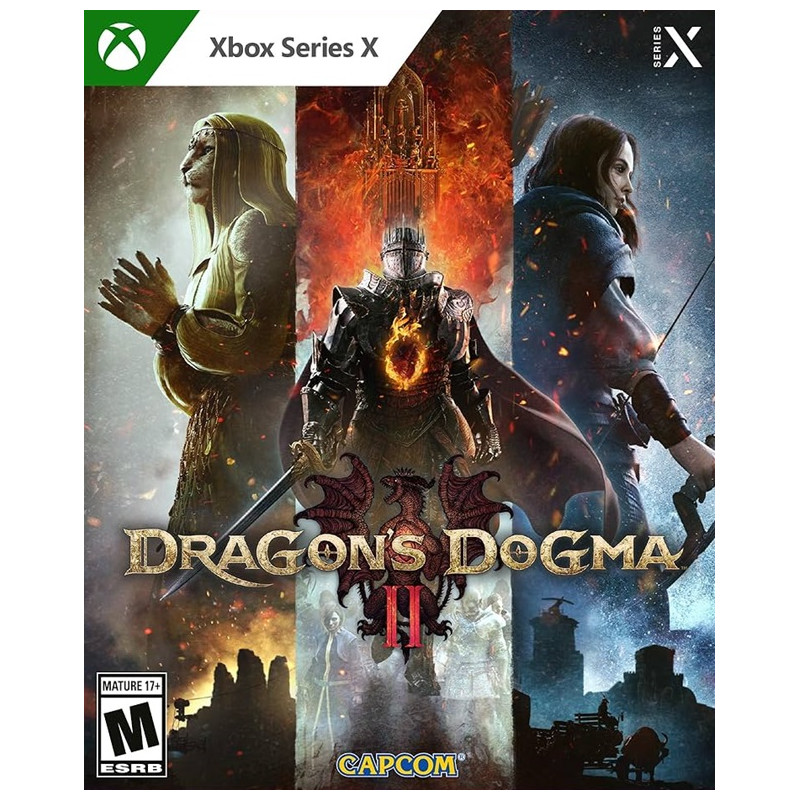NO KEY – You will receive an Account that will allow you to download the game. You will be able to play it from your own account, forever.
We offer lifetime warranty for our products. If you cannot access the account you received, we will give you a new one for free. The warranty gets voided if you change the email address or any other info of the account.
HALO INFINITE (CAMPAIGN) XBOX SERIES X|S XBOX ONE
When all hope is lost and humanity’s fate hangs in the balance, the Master Chief is ready to confront the most ruthless foe that he has ever faced. Step inside the body armor of humanity’s greatest ever hero to experience an epic adventure and explore the massive scale of the Halo ring. To experience the campaign, when you purchase Halo Infinite.
The Iconic Master Chief
Halo Infinite begins with the iconic Master Chief having to do something that we have never experienced before, losing. The Banished, a group of exiled covenant followers, have defeated the United Nations Space Command and have taken control of the Zeta Halo which the UNSC Infinity had Slipspace-Jumped to at the end of Halo 5 Guardians. Halo Infinite has a main objective of retaking control of the Zeta Halo, as well as discovering what happened to Cortana and of course preventing the Banished achieving what ever nefarious scheme that they are plotting.
Loads of Different Items to Discover
Accompanying the Master Chief this time round are The Pilot, a survivor of the Banished attack on the UNSC, and the Weapon, an AI designed to copy the role of Cortana and eventually destroy her. Halo Infinite still has a familiar storyline, but now the composition of the layout allows for exploring the territory. With loads of different items to discover while you pass in between the main objectives, come to the aid of some Marines who are tied down and need rescuing, there are major targets to destroy and those pesky but quite funny propaganda towers that continuously pump out anti-human rhetoric need to be put out of action. So don’t be put off from doing some sightseeing, you never know what you will find.
Vehicles Have Never Been as Vital
One of the most important and enjoyable aspects of Halo has always been the great combat vehicles that you get to pilot around the ring, unlocking the Mongoose will allow you to get from one place to another quickly but without a co-op partner that is about its only advantage. As the campaign progresses, you can summon a Warthog at one of the Forward Operating Bases. With a well-equipped squad of Marines on board, no Banished Stronghold is safe from your attack. Call up a WASP and use your arial advantage to take out as many of the banished from the air, avoiding most forms of retaliation. With such a large open world to traverse, vehicles have never been as vital and let’s face it they have always been one of the most entertaining aspects of the Halo franchise.
Free to Play Multiplayer
Halo Infinite has a free to play Multiplayer option that is completely free to play and easily accessible to all Xbox users. There are exacting 4v4 contests and the completely chaotic 12v12 Big Team Battle, all played on well considered and designed maps that have rejuvenated and revitalized our favourite FPS game. Halo has always had the best Multiplayer and 343 Industries have honored that tradition and made it one of their major aims, and they have definitely managed to fulfill that aim.
Looks fantastically Good
Halo Infinite looks fantastically good, with incredible environments that are crisp and have realistic detail. The sharp graphics improve so many of the features, the lighting, settings and overall look have all had major improvement bringing the iconic world of Halo up to date and sets the standard for all FPS open world games.
To install the games on XBOX Series X|S
Press the X button on the controller and navigate all the way to the right on the “Profile & System” tab
Navigate to “Add or switch” and pick it
Click “Add new” on the bottom left
Type in the email received from us, make sure you don’t mistype I (uppercase i) with l (lowercase L)
Type in the password, remember that password is case sensitive and again, don’t mistype I with l
Note: Sometimes a security code is needed (because you log in from a new device), press Next and get your login code from this page. Type in the code and confirm
Click “Next”
Click “No thanks”
Click “Next”
Select “No barriers”
On the “Link controller” screen click “Skip this”
Click “No thanks”
On the added account homescreen go to “My games & apps”
Navigate to “Full library” and click on “All owned games”
In there you will find the game you purchased
Pick the game and click “Install all”

 playstation
playstation accounts
accounts XBOX
XBOX Gift Cards
Gift Cards Nintendo Switch
Nintendo Switch pc accessories
pc accessories Service
Service