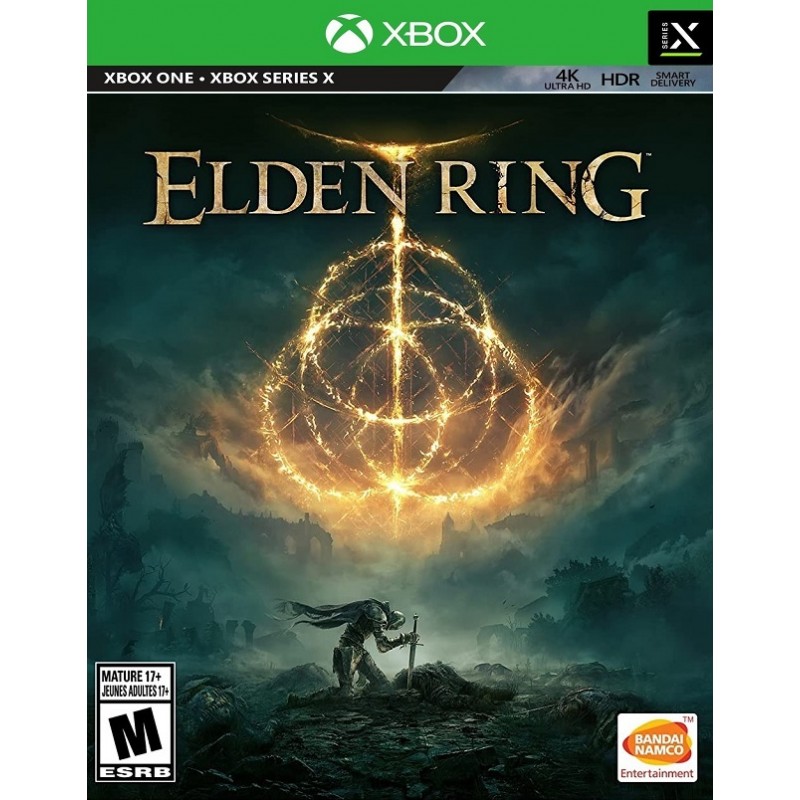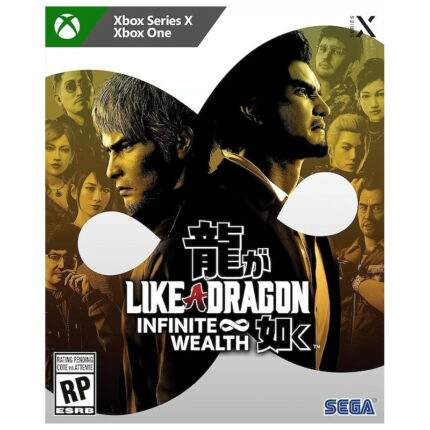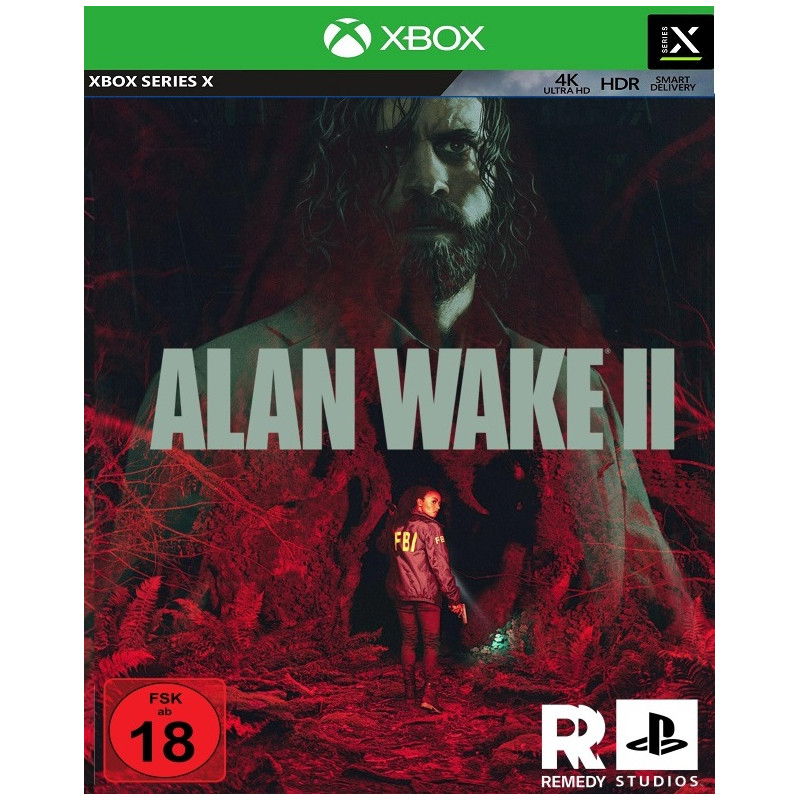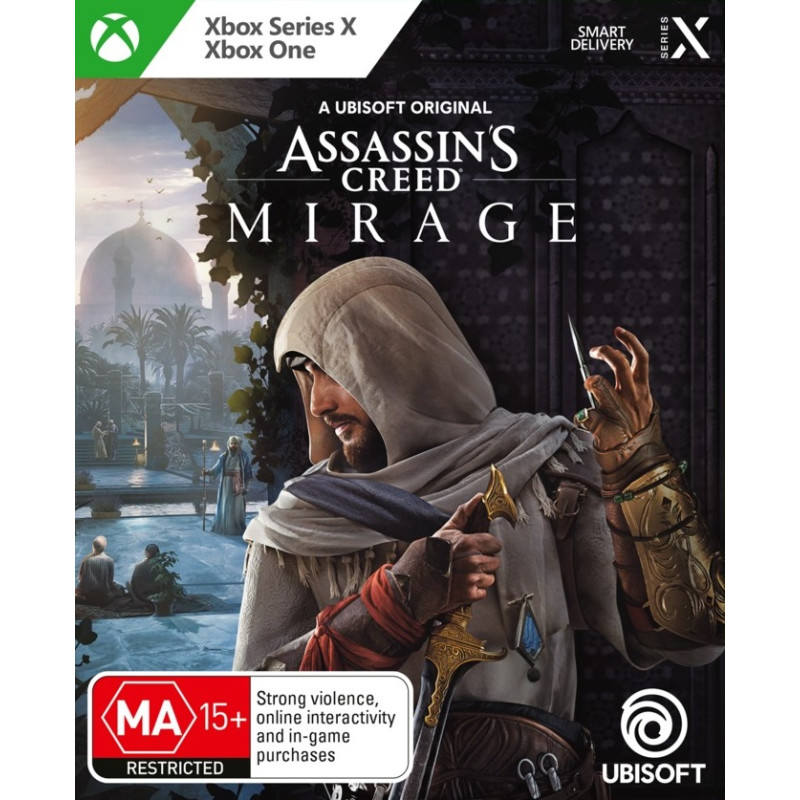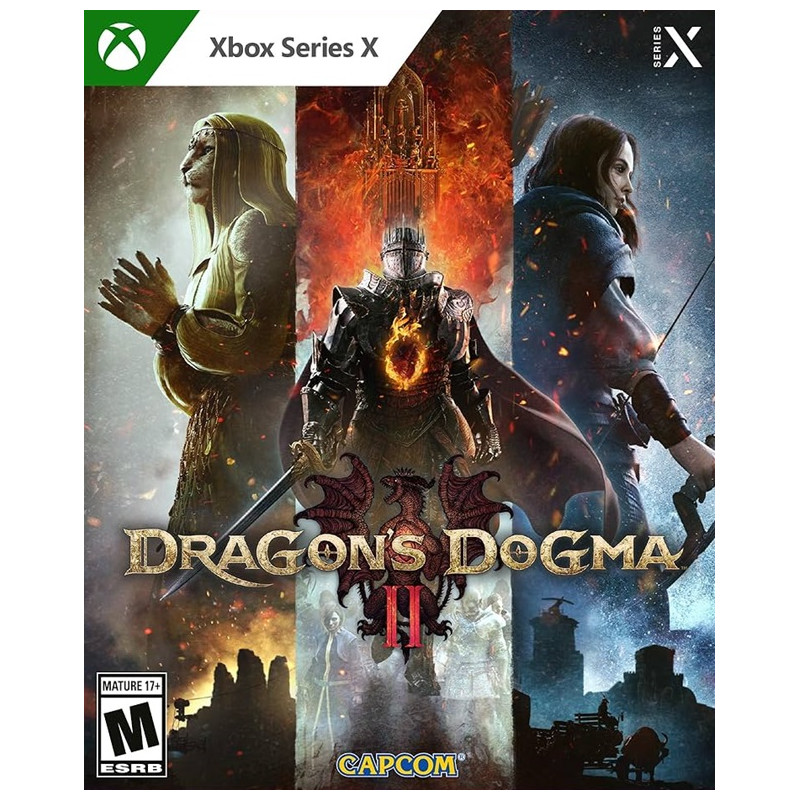Description
NO KEY – You will receive an Account that will allow you to download the game. You will be able to play it from your own account, forever.
We offer lifetime warranty for our products. If you cannot access the account you received, we will give you a new one for free. The warranty gets voided if you change the email address or any other info of the account.
Ride through vast fields, gallop over rolling hills, and leap onto rocky crags to reveal a whole seamlessly interconnected world around you.
• Create your Tarnished. Customize your character to the smallest details and freely combine their armor, weapons, and even magic – develop the hero according to your playstyle;
• Danger and excitement. A well-timed dodge or a parry can mean the escape from the clutches of death – master the art of combat, read your opponent’s every move and cut down the biggest of foes;
• An epic drama. There’s more to the Elden Ring, the Shattering and even the Great Runes, shards of the Elden Ring, themselves – uncover the multilayered story of the game;
• Unique online play. Besides the classic multiplayer experience where you summon other players into your world, Elden Ring offers asynchronous online multiplayer that allows you to feel the presence of others;
Die and return to try again
As expected from a dark fantasy game from the same creators of the Dark Souls series, the Elden Ring Xbox Live key offers a Souls-like experience where the smallest mistake can cost you your life. Peppered with complex lore and a bloody history, the game doesn’t hold back and unleashes everything it has unto unsuspecting players. The Land in Between is promised to you by legend and only by defeating every Demigod guarding the shards of the Elden Ring can you fulfil your legacy. So explore, fight, perish and rise to claim your birthright!
To install the games on XBOX Series X|S
Press the X button on the controller and navigate all the way to the right on the “Profile & System” tab
Navigate to “Add or switch” and pick it
Click “Add new” on the bottom left
Type in the email received from us, make sure you don’t mistype I (uppercase i) with l (lowercase L)
Type in the password, remember that password is case sensitive and again, don’t mistype I with l
Note: Sometimes a security code is needed (because you log in from a new device), press Next and get your login code from this page. Type in the code and confirm
Click “Next”
Click “No thanks”
Click “Next”
Select “No barriers”
On the “Link controller” screen click “Skip this”
Click “No thanks”
On the added account homescreen go to “My games & apps”
Navigate to “Full library” and click on “All owned games”
In there you will find the game you purchased
Pick the game and click “Install all”

 playstation
playstation accounts
accounts XBOX
XBOX Gift Cards
Gift Cards Nintendo Switch
Nintendo Switch pc accessories
pc accessories Service
Service