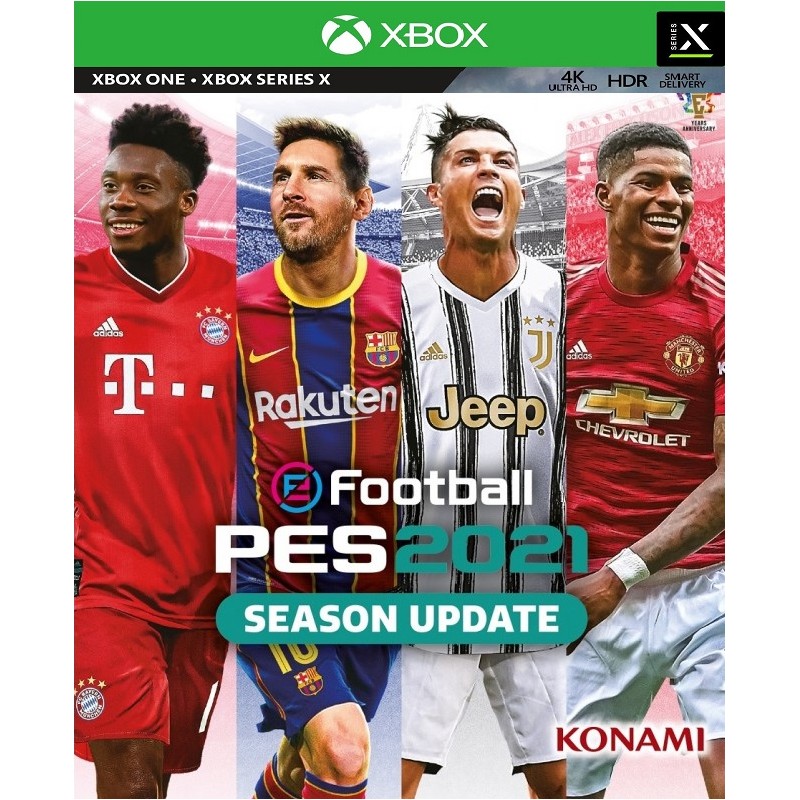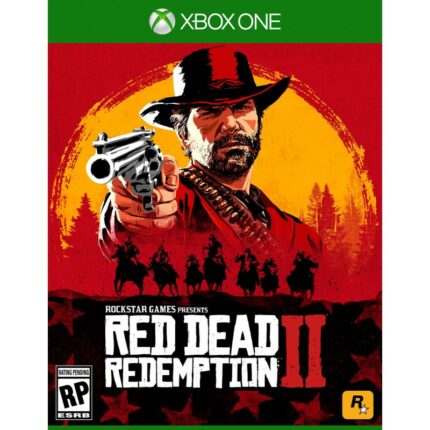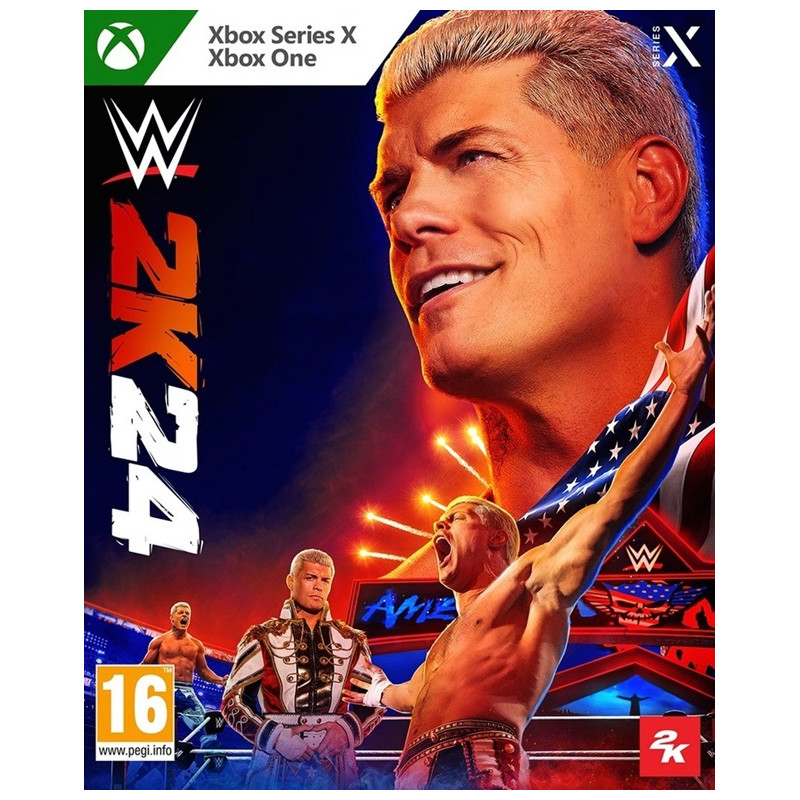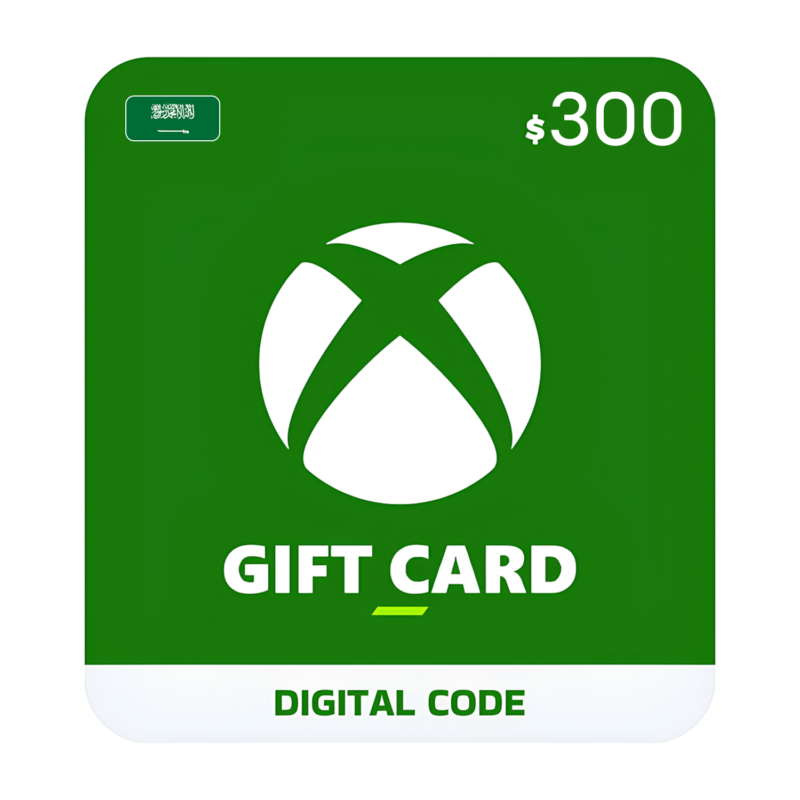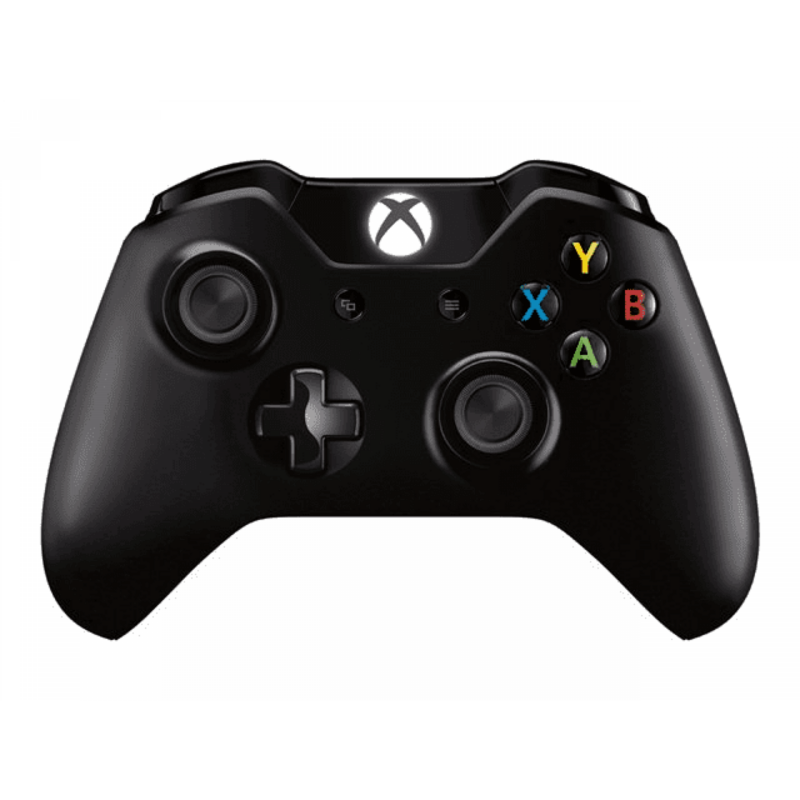NO KEY – You will receive an Account that will allow you to download the game. You will be able to play it from your own account, forever.
We offer lifetime warranty for our products. If you cannot access the account you received, we will give you a new one for free. The warranty gets voided if you change the email address or any other info of the account.
EFOOTBALL PES 2021 SEASON UPDATE STANDARD EDITION XBOX SERIES X|S XBOX ONE
Celebrate 25 glorious years of PES with the eFootball PES 2021 Season Update, which is now on offer at our very own special anniversary price. This updated edition of eFootball PES 2020 which was first released way back in September 2019 contains all the latest player data and full club rosters, it features all the same award-winning gameplay that last year’s edition was synonymous with along with a wide selection of team and player updates to prepare it for the new season, it also has a special UEFA EURO 2020 mode all this is at the greatly reduced special anniversary price! Play as some of the biggest clubs in the world that have teams like the German Champions Bayern Munich, the Champions of Spain Barcelona exclusive PES partners Juventus, and mid-table underperforming English Premier League team Manchester United. Then create your own unique team right from scratch and compete against fellow competitors from all over the world, play against others in special online PvP events that have been themed after real-life footballing rivalries and some other massive matches. Take control of your very own football club and lead them to the top of the league with the immersive Single Player mode.
A Complete Redesign of the Gameplay Mechanics
People have told me that PES 2021 is possibly the riskiest edition of the award-winning franchise that Konami has ever published, as soon as the announcement was made earlier this month of the update for the previous year’s game There is something comfortably familiar about the enjoyable gameplay and the variety of modes that remind you of PES 2020, but there are loads of football kits for especially for the new season, team squads and recent transfers have also been updated, maybe you think that Konami has been skimping a bit, but fear not beneath the surface there is a lot of great new stuff for you to enjoy. As the game loads, you will immediately recognize the familiar menus and similar modes have only altered the background colors and not much else, but as you walk out onto the pitch for the first time you will really start to see the massive differences from the previous award-winning games. Sometimes improvements are not just about adding loads of new modes just for the sake of it, when a complete redesign of the gameplay mechanics can totally refresh the franchise, so when they created more new content for the popular myClub mode PES 2021 became just as enjoyable as any of the past games in the long-running franchise and with our 25th Anniversary editions Special low price it is even more appealing.
Slam in the Winner in the Dying Seconds of the Match
One thing that PES 2021 is not, is just a bland revamp of PES 2020, by slowing down the speed of the gameplay and vastly increasing the handling and responsiveness, Konami has changed the focus of the game to a more tactical and skill-based gameplay mechanic. The much improved AI for the offline mode is competitive without being overly so, the opposition is good but not without a mistake or two, a mistimed challenge, a fluffed volley or an over hit pass will always give you the opportunity to pounce on an error and slam in the winner in the dying seconds of the match.
To install the games on XBOX Series X|S
Press the X button on the controller and navigate all the way to the right on the “Profile & System” tab
Navigate to “Add or switch” and pick it
Click “Add new” on the bottom left
Type in the email received from us, make sure you don’t mistype I (uppercase i) with l (lowercase L)
Type in the password, remember that password is case sensitive and again, don’t mistype I with l
Note: Sometimes a security code is needed (because you log in from a new device), press Next and get your login code from this page. Type in the code and confirm
Click “Next”
Click “No thanks”
Click “Next”
Select “No barriers”
On the “Link controller” screen click “Skip this”
Click “No thanks”
On the added account homescreen go to “My games & apps”
Navigate to “Full library” and click on “All owned games”
In there you will find the game you purchased
Pick the game and click “Install all”

 playstation
playstation accounts
accounts XBOX
XBOX Gift Cards
Gift Cards Nintendo Switch
Nintendo Switch pc accessories
pc accessories Service
Service