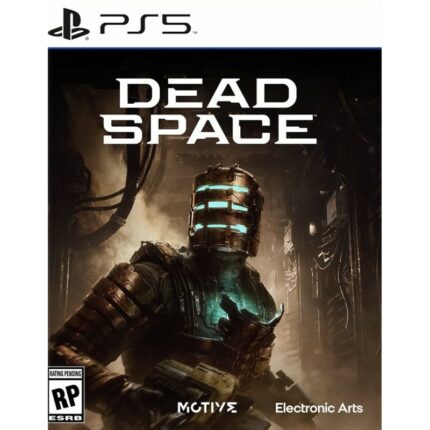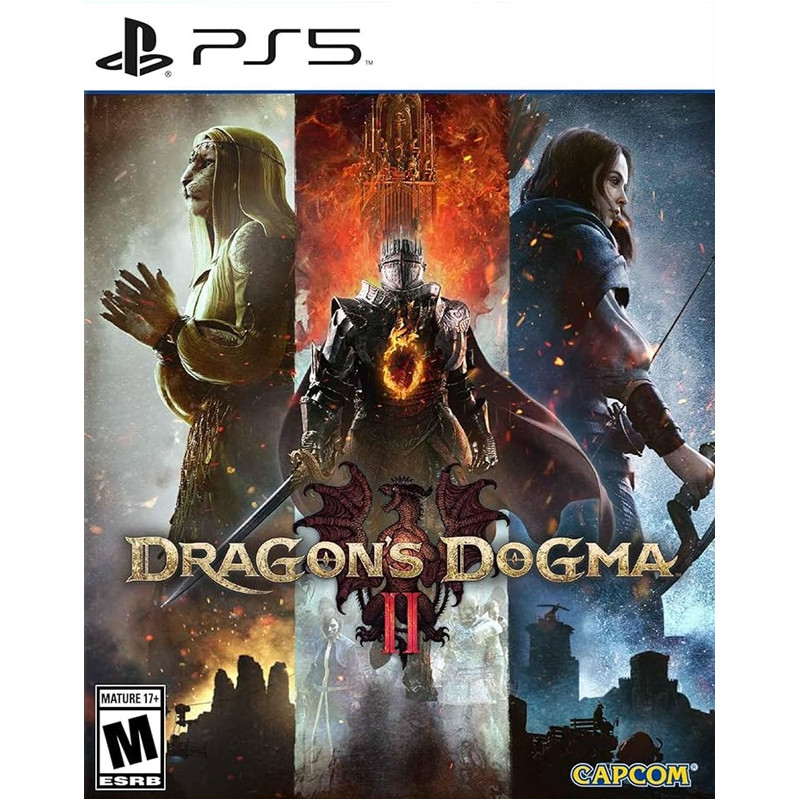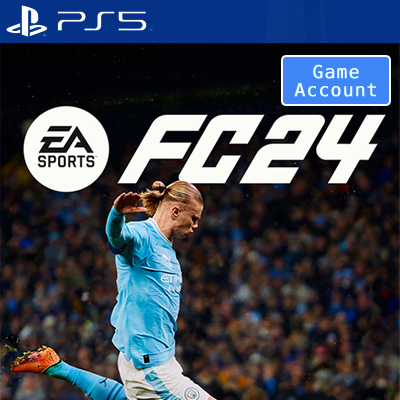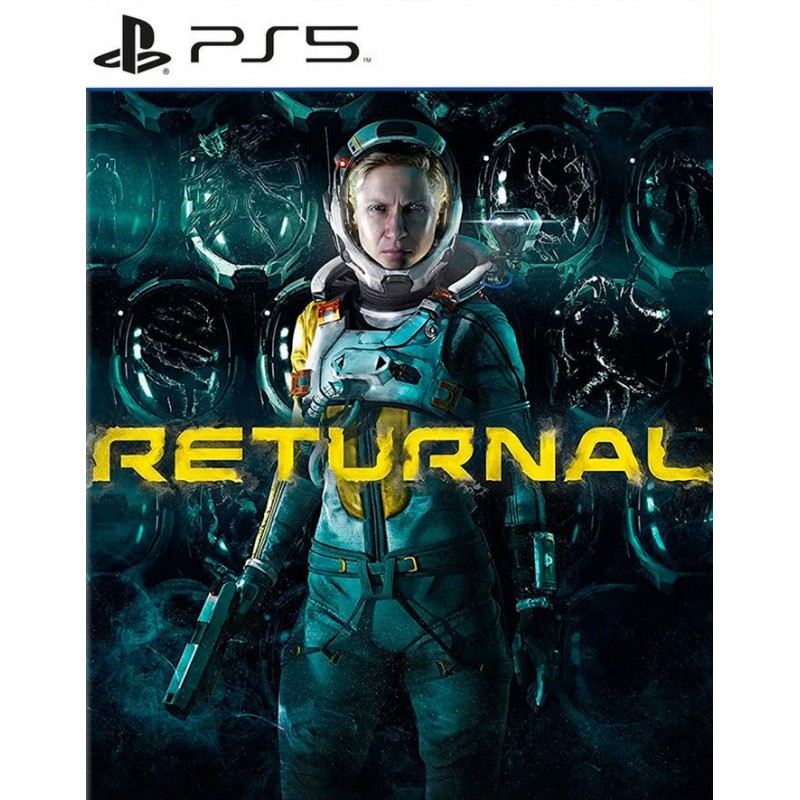NO KEY – You will receive an Account that will allow you to download the game. You will be able to play it from your own account, forever.
We offer lifetime warranty for our products. If you cannot access the account you received, we will give you a new one for free. The warranty gets voided if you change the email address or any other info of the account.
Call of Duty: Modern Warfare III on PlayStation 5 has never been more successful than now.
Unveiling the Power of Adaptive Triggers on the PS5
The PS5 console represents a substantial improvement compared to earlier PlayStation models. Modern Warfare 3 has superior load times thanks to SSD storage. Moreover, on the PS5, the sensation of using weapons is heightened thanks to the combination of haptic feedback and adaptive triggers, which simulate the feel of different firearms by offering specific resistance.
The Impact of Haptic Feedback in Modern Warfare 3
Modern Warfare 3 appears stunning and has an impressive experience when played on the PS5. Call of Duty: Modern Warfare III has reached a new level in terms of gaming experience. This time, the controls will offer the responsiveness you’ve only dreamed of from a first-person shooter. Also, the haptic feedback will improve the immersion in the game as few games can.
PlayStation 5’s 3D Audio Experience
The 3D sound will take you to another level, involving you in a more immersive environment. Sony’s 3D Audio is a rendition of surround sound technology, enabling you to distinctly perceive sound originating from either the left or right side, thereby enhancing spatial awareness. It’s not your typical surround sound, but it mimics real-life situations faithfully. For instance, if a plane flies overhead, the surround sound capability reproduces the sensation of the sound emanating from above, gradually fading as the aircraft moves away.
Breathtaking 4K Visuals of Modern Warfare III
Regarding visuals, Modern Warfare III on PlayStation stands out again, particularly in its brief campaign mode. The graphics quickly stand out due to the high realism, impressive facial animations, lighting, and shadow effects. Additionally, the return of the red dot minimap adds familiarity, displaying those comforting red dots on the map whenever a weapon is fired.
Call of Duty: Modern Warfare III key features
Unleash Your Tactics in Open Combat Missions with Friends
Participate in Open Combat Missions that provide players with various options. Utilize stealth gear such as silencers and knives or opt for a more aggressive approach against adversaries. In Call of Duty: Modern Warfare III, the experience offered by Open Combat Missions will be captivating for you and your friends.
Elevating Multiplayer Excellence with Nostalgia and Innovation
The multiplayer experience in the game stands out as one of the best in the recent Call of Duty versions. It combines the fast-paced, arcade-style essence of the Cold War with the strategic and authentic feel reminiscent of Modern Warfare II.
The multiplayer component of Modern Warfare 3 stands out significantly. It features all 16 primary multiplayer maps directly imported from the original Modern Warfare 2, resurrecting cherished locations like Terminal, Highrise, and Rust to intensify gameplay.
Modern Warfare 3 has new maps such as Kill Confirmed and Control; they will delight you with the diversity and freshness you will encounter in battles. Cutthroat, a completely new game mode in Modern Warfare 3, breaks away from the usual style – it’s an exhilarating round-based competition where three teams compete to eliminate each other. Cutthroat, a completely new game mode in Modern Warfare 3, represents a significant departure from the norm.
Modern Warfare 3 Zombies
The Zombies mode in Modern Warfare 3 offers maps and new elements for a Survival game. The maps aim at novice and experienced players, strategically placing formidable opponents in the center and less challenging ones on the periphery. Zombies mode will revitalize the fight for this type of game.
How to install the ps5 game :
Visit your PS5 home screen and click on your avatar on the top right corner
Select Switch User
Click Add User
Click Get Started (do not choose One-Time Guest!)
Check I agree
Click Confirm
Type in the email and password received by email when you purchased the game
Click Sign In
Note: Sometimes a security code is needed (because you log in from a new device). If so, please get your login code from this page.
Click Do This Later
Choose your privacy settings and click Apply
Click Confirm and continue
Click Confirm and continue, again
Click OK
Click Do This Later
Go to Game Library, your game will appear there
Select the game and click Download
Now you can switch back to your main account, wait for the game to download and play it

 playstation
playstation accounts
accounts XBOX
XBOX Gift Cards
Gift Cards Nintendo Switch
Nintendo Switch pc accessories
pc accessories Service
Service