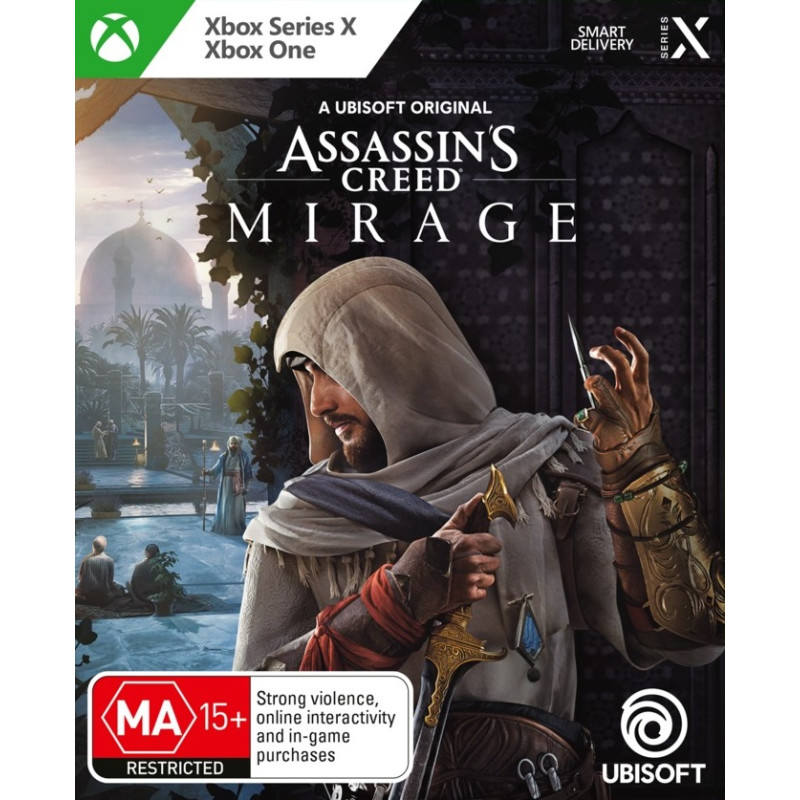NO KEY – You will receive an Account that will allow you to download the game. You will be able to play it from your own account, forever.
We offer lifetime warranty for our products. If you cannot access the account you received, we will give you a new one for free. The warranty gets voided if you change the email address or any other info of the account.
CALL OF DUTY: BLACK OPS 4 XBOX SERIES X|S XBOX ONE
Digital Standard Edition includes: – 1,100 Call of Duty® Points* – Digital Edition Bonus Items Pre-order and get: – Private Beta Access** Black Ops is back! Featuring gritty, grounded, fluid Multiplayer combat, the biggest Zombies offering ever with three full undead adventures at launch, and Blackout, where the universe of Black Ops comes to life in one massive battle royale experience. Multiplayer raises the bar, delivering the most thrilling grounded combat experience yet with a focus on tactical gameplay and player choice. Call of Duty®: Black Ops 4 delivers the biggest Day 1 Zombies offering ever with three full experiences at launch: IX, Voyage of Despair, and Blood of the Dead. In Blackout, Black Ops comes to life in one massive battle royale experience, combining Black Ops signature combat and the biggest map in Call of Duty® history.
To install the games on XBOX Series X|S
Press the X button on the controller and navigate all the way to the right on the “Profile & System” tab
Navigate to “Add or switch” and pick it
Click “Add new” on the bottom left
Type in the email received from us, make sure you don’t mistype I (uppercase i) with l (lowercase L)
Type in the password, remember that password is case sensitive and again, don’t mistype I with l
Note: Sometimes a security code is needed (because you log in from a new device), press Next and get your login code from this page. Type in the code and confirm
Click “Next”
Click “No thanks”
Click “Next”
Select “No barriers”
On the “Link controller” screen click “Skip this”
Click “No thanks”
On the added account homescreen go to “My games & apps”
Navigate to “Full library” and click on “All owned games”
In there you will find the game you purchased
Pick the game and click “Install all”

 playstation
playstation accounts
accounts XBOX
XBOX Gift Cards
Gift Cards Nintendo Switch
Nintendo Switch pc accessories
pc accessories Service
Service