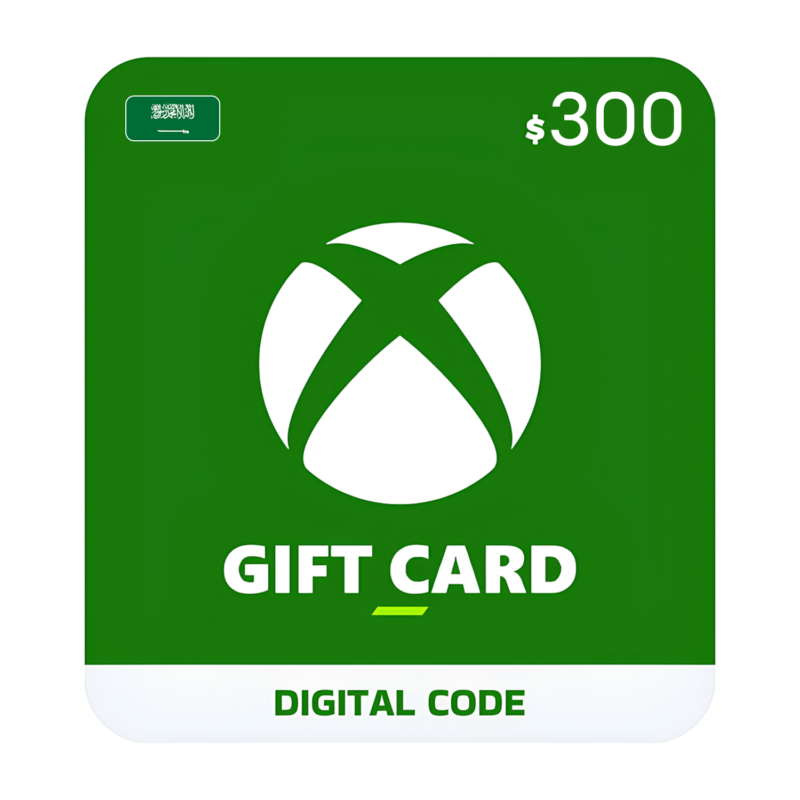NO KEY – You will receive an Account that will allow you to download the game. You will be able to play it from your own account, forever.
We offer lifetime warranty for our products. If you cannot access the account you received, we will give you a new one for free. The warranty gets voided if you change the email address or any other info of the account.
ASSASSIN’S CREED ORIGINS XBOX SERIES X|S XBOX ONE
Over 50 E3 Awards & Nominations ASSASSIN’S CREED® ORIGINS IS A NEW BEGINNING Ancient Egypt, a land of majesty and intrigue, is disappearing in a ruthless fight for power. Unveil dark secrets and forgotten myths as you go back to the one founding moment: The Origins of the Assassin’s Brotherhood. A COUNTRY TO DISCOVER Sail down the Nile, uncover the mysteries of the pyramids, or fight your way against dangerous ancient factions and wild beasts as you explore this gigantic and unpredictable land. A NEW STORY EVERY TIME YOU PLAY Engage in multiple quests and gripping stories as you cross paths with strong and memorable characters, from the wealthiest high-born to the most desperate outcasts. EMBRACE ACTION-RPG Experience a completely new way to fight. Loot and use dozens of weapons with different characteristics and rarities. Explore deep progression mechanics and challenge your skills against unique and powerful bosses.
To install the games on XBOX Series X|S
Press the X button on the controller and navigate all the way to the right on the “Profile & System” tab
Navigate to “Add or switch” and pick it
Click “Add new” on the bottom left
Type in the email received from us, make sure you don’t mistype I (uppercase i) with l (lowercase L)
Type in the password, remember that password is case sensitive and again, don’t mistype I with l
Note: Sometimes a security code is needed (because you log in from a new device), press Next and get your login code from this page. Type in the code and confirm
Click “Next”
Click “No thanks”
Click “Next”
Select “No barriers”
On the “Link controller” screen click “Skip this”
Click “No thanks”
On the added account homescreen go to “My games & apps”
Navigate to “Full library” and click on “All owned games”
In there you will find the game you purchased
Pick the game and click “Install all”

 playstation
playstation accounts
accounts XBOX
XBOX Gift Cards
Gift Cards Nintendo Switch
Nintendo Switch pc accessories
pc accessories Service
Service